Introducing Plinky: My Love Letter To Links
The post below was written by me, originally featured on the Plinky blog.
To celebrate the launch of Plinky you can get 50% off of a yearly subscription by redeeming this offer: plinky.app/offer/REDPANDA
There are few words I’ve ever said more excitedly than these: I want to tell you about my latest app, Plinky.
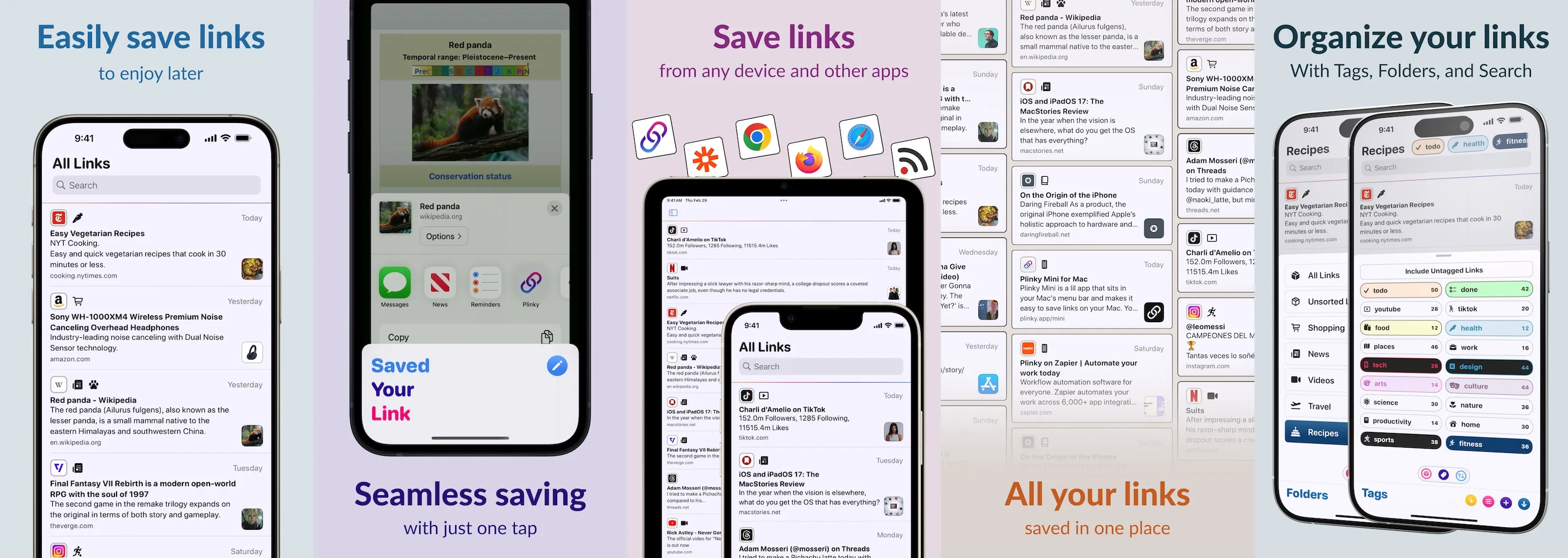
Plinky makes it incredibly easy to do something we do every day, save links for later. You may already have a way to save links, I know I’ve tried every method under the sun, to the point where I decided to build my own app. That app is Plinky, and today it’s available to download on the App Store. Over the last 18 months people have been loving Plinky, because it fixes the same problems I ran into when I’ve tried to save links in the past.
- I tried filling up Apple Notes with links to come back to later, but that proved to be a disorganized mess.
- I tried leaving browser tabs open with links I wanted to look at later, but the links I needed later got lost amongst the dozens of tabs I had open for right now.
- I even tried spending hundreds of hours using apps dedicated for reading articles later, but not all links are for reading.
All of that led me to build Plinky, a home for your links.
Why I Built An App To Save Your Links
I love links. I love reading links, I love it when people send me links to funny videos, I love collecting links, and I love sharing links. Something else I love is my fiancée Colleen. Shortly after meeting Colleen discovered how much I love links, and I’m very grateful that she found that to be an endearing trait. While she loved that I was thinking of her and sharing interesting articles, recipes to cook together, or cute animals I knew she’d like, she quickly found it distracting to have her phone buzzing with all the links I’d share while she was working.
She suggested saving the links for later, so we could look at them together at night. That’s when I started working on a small project, a home for these links, an app that would become Plinky. I started to show people the app I’d made for the two of us, and they loved it. They were all saving links they needed but were unhappy with one thing or another. They kept telling me that they wanted an app like this for themselves. A few months later when I left my job at Twitter to start my own company building personal, playful, productivity apps, I decided that the app I needed to build for all of these people was Plinky.
Plinky became more than an app to Colleen and I, it became an essential tool in our lives and a ritual. Sometimes Colleen would save a cute picture of a red panda for me, sometimes I would save an activity we could do next weekend, but every night the two of us would come together and share the links that we’d saved for each other. To this day we still have plink time, where we lay in bed and show each other the links we’ve for each other.
Links come in all forms. An article just isn’t the same as a Tweet or Instagram post you want to show a friend. A YouTube video or TikTok won’t even open in an app dedicated to reading. Many apps like LinkedIn or Facebook have their own bookmarking systems, but I’ve wasted hours bouncing from app to app trying to remember where that link I saw a month ago but need now is.
As I’ve built Plinky I’ve heard people tell me about the myriad of techniques they have for saving and storing links. There are an unending amount of organizational methods people use to reference links they might need later, but none of those perfectly fit into one app.
The experience of listening to Plinky’s beta testers led me to three realizations:
- It needs to be easy to save a link, the simpler the better. Saving a link shouldn’t take work, it needs to be one tap, so you can easily save a link.
- People’s workflows benefit from having a universal inbox for their links. It should be easy to organize and find links you’ve saved for later, otherwise why are you even saving them?
- People aren’t always looking for an app dedicated to reading articles. The diversity of links people save means many people are looking for a tool that helps them do anything with the links they’ve saved, a Swiss army knife for their links.
This is where Plinky comes in.
Plinky: Saving Links Made Effortless
Plinky makes it easy to save a link for later. You can save links from anywhere with just one tap. Whether you’re on the iPhone, iPad, or Mac, in your favorite browser like Chrome, Firefox, and Safari, or want to build personalized workflows using integrations like Zapier, Unread, Shortcuts, or Plinky’s API, saving a link for later couldn’t be easier.
Plinky is highly customizable. You can make the app look, feel, and behave however you like. The links you save are very personal, as is what you want to do with them after they’re saved. People have all sorts of workflows, so it’s a core goal of mine to make Plinky easy enough for my mom to use (she really is a big user), yet something you can infinitely tweak to make Plinky a perfect place for your links.
Plinky has organizational features like Folders, Tags, Search, and Pinned Links. Each of these provides an opportunity to mold Plinky to your needs, and makes it very easy to find your saved links later.
What’s Next For Plinky
I’m continuing to build upon these three pillars: ease, customization, and organization.
Over the coming months Plinky will have the ability to:
- Add timed reminders for your links, for the purpose of reviewing a link in a certain time or context.
- Import your links from services like GoodLinks, Raindrop, Pocket, and other places you may already have your links saved.
- Create Secure Folders, giving you a space for more sensitive links protected by TouchID and FaceID.
- Indulge in an elegant reading experience that lets you customize fonts, sizes, and background color for the ideal read it later experience.
- Enjoy a native Mac app, one that takes the beautiful design Plinky already provides on iPhone and iPad and makes it feels right at home on the Mac.
- Have more ways to build personalized workflows around your links. It’s easy to tag a link, but it should always be getting easier. Pinning links helps you prioritize some links over others, but the best experience will be even quicker. Plinky’s search is powerful but it can get even more helpful by searching every word of a webpage you save.
A Favor, If I May
If you’ve made it this far I want to say thank you to you for caring so much about the app I’ve made. Plinky is the result of more than 1,500 hours of work. If that doesn’t emphasize how much of my heart, sweat, and tears are in Plinky, I’m not sure what will. I’m truly excited about the idea of spending another 1,500 hours making Plinky better for you, then 1,500 more hours after that.
If I may ask:
- Please download Plinky and try the app. I would love to know what you love about Plinky, what can be improved, or what I can do to make Plinky an integral part of your life.
- If you like the app, I would greatly appreciate a rating or review. Ratings decide the success or failure of apps the App Store, and as much as I hate to ask, I would like to succeed because that means I get to continue building an app that strives to make your links better.
- Tell your friends. I hope it’s not too gauche to ask, but I genuinely believe that Plinky can help improve many people’s lives. Every person who tries Plinky may be a person who’s now using an app that makes their life a little better, and nothing in this world makes me happier getting a chance to help others.
Thank You
While you can say that I built this app, nothing in this world happens alone. I’ve had a lot of help along the way, and want to make sure anyone who’s helped even in the smallest way is honored in Plinky. Plinky has a Thank You section on the About Red Panda Club screen where I’ve assembled everyone who’s helped me while I’ve been building Plinky.
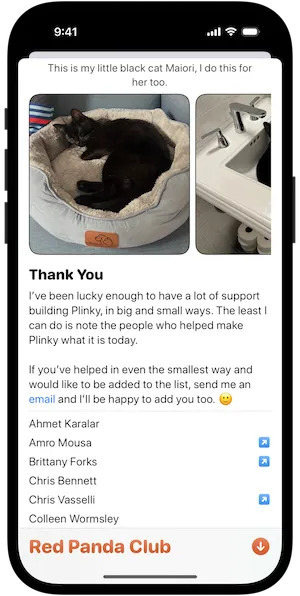
The rest of this post was written for me and my loved ones, but you’re free to read it as well.
I would like to first mention my wonderful fiancée and soon to be wife Colleen. Thank you for supporting me with your love, your advice, your daily feedback, and the hours of hands on help you provided over the last few months in creating and solidifying Plinky’s launch plan. I love you, and because of you my dream is now a reality.
Thank you to my family for cheering me on this whole time, without you I wouldn’t be the person I am today. Plinky is a personal expression of who I am and the way I want to help make the world a slightly easier to navigate place. If it wasn’t for you I wouldn’t have that perspective, so thank you for instilling those values in me.
Thank you to Joey Banks for being a great friend, for our weekly calls, and for your help in shaping Plinky’s App Store screenshots and website. Because of you I was able to show the world what I’ve built in the way that reflects what I wanted people to see. While I’m here bragging about my friend, if you’re looking for the world’s foremost expert in Figma, you should reach out to Joey.
Thank you to all of the beta testers who have provided endless ideas, feedback, and guidance over the last 18 months. Plinky wouldn’t look or work the way it does today without your amazing ideas, and of course your extremely helpful bug reports. If you’ve provided a suggestion during Plinky’s beta then odds are it’s already been implemented, or is on the Plinky roadmap I’ve constructed for the next year and beyond.
Thank you to anyone who’s helped me over the last few years, whether or not that involves Plinky. The last few years haven’t been easy, and while I can’t always be strong, I can’t always be brave, what I can always be is grateful and appreciative.
Now if I may leave you with a few words: Be good to others, help those in need, and save a few links.